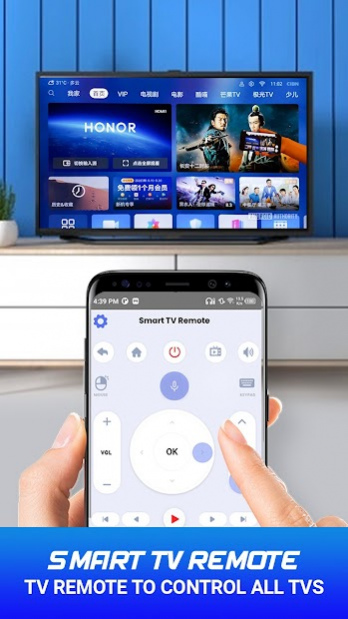TV Remote Control for all TVs 1.0.9
Free Version
Publisher Description
Welcome to the Free and Fast Tv Remote Control For All TVs
Want to get such an android app that helps you to give you free remote control all feature in all countries and that are also able to control your TV with the help of IR and Wifi?
Yes, you are in the right remote control app Because the TV remote control for all TVs allows you to use your Android device as a remote to control all Smart TVs. The ease with which This Smart TV Remote Control Application provides its users has been acknowledged and valued. This TV Remote app that is used as a controller for all TVs is one of the best and fast Android TV Remote apps used for all universal TVs. I hope you have never ever seen such a fast TV Remote Control App in 2022, and the features as well that are used inside it.
If your Android device contains IR (infrared), and Wifi Supported then just Simply synchronize the devices over Bluetooth or link both TV and Android devices to the same Wi-Fi network and get control.
Are you still worried about most of the TV Remote apps which are not working very well or not being able to control your TV using your smartphone? So, there is no need to worry more about that because our App TVs Remote Control is able to access your TV from your smartphone very fast, you can’t just use this Tv Remote app for one specific TV our App for Tv Remote Control is the Remote App that is used for all TVs. You can use our TV Remote App for the following TVs.
TV Remote Control For All TVs
Our TV Remote Control App for Vizio
Our Remote of TV for Oneplus
TV Remote for Toshiba
Our Smart TV Remote for Xiaomi TV
This Smart TV Remote App for TCL Roku TV
Universal TV Remote for Panasonic
Universal TV Remote for Kenwood
Tv Remote Control for TCL TV
Remote Control For Haier TV
Smart Remote for Philips TV
TV Remote for LG TV
Universal TV Remote for Oscar TV
Remote For BPL TV
Remote for Sony TV
How You Can Use TV Remote Control For All TVs
Steps
►Install This App for TV Remote Control.
►Open TV Remote App and Open your internet (Mobile Data or Wi-fi or IR Mode).
►Tap to Search your TV, and Connect them But Remember the Mobile Wifi Net and Your TV Wifi Net be both are Must be the Same.
►The Code that is Appeared on your TV is put in your Android phone.
►Now just Tap to pair and connect Tv Remote App with your TV and Enjoy a Free and Fast Remote App for Tv.
Features : TV Remote Control for all TVs
So Much Easy to Pair our TV Remote App with your Smart TV.
This Smart TV Remote Control App has User-Friendly Background.
Entirely Free and Fast Remote For All TVs.
No need to sign up and log in.
All Remote Menu Supported with Guidance.
Someone Users May think, Why do we Need this TV Remote Control App For All TVs when we have already the original Remote Available at Home?
Because of this era, Everyone wants to save their time and Space as well and this app provides this opportunity, So if you have a Smart Android phone so just install this Tv Remote App on your Android phone, and enjoy the free Tv Remote App. It works the same or even better than the Physical Hard TV Remote.
We don’t need to be Panic or Even angry at Children at Home, Let the Children Play with the Smart TV
Remote and you enjoy your favorite channel via our TV Remote Control App For All TVs .
You now can operate your Smart TV from your Smartphone. This Remote App is compatible with all brands of Tv Remote.
If you have any questions about our TV Remote Control App For All TVs feel free to ask. Thank you
About TV Remote Control for all TVs
TV Remote Control for all TVs is a free app for Android published in the System Maintenance list of apps, part of System Utilities.
The company that develops TV Remote Control for all TVs is Themes Store. The latest version released by its developer is 1.0.9.
To install TV Remote Control for all TVs on your Android device, just click the green Continue To App button above to start the installation process. The app is listed on our website since 2022-05-12 and was downloaded 2 times. We have already checked if the download link is safe, however for your own protection we recommend that you scan the downloaded app with your antivirus. Your antivirus may detect the TV Remote Control for all TVs as malware as malware if the download link to com.tvremote.smarttv.universaltv.remote is broken.
How to install TV Remote Control for all TVs on your Android device:
- Click on the Continue To App button on our website. This will redirect you to Google Play.
- Once the TV Remote Control for all TVs is shown in the Google Play listing of your Android device, you can start its download and installation. Tap on the Install button located below the search bar and to the right of the app icon.
- A pop-up window with the permissions required by TV Remote Control for all TVs will be shown. Click on Accept to continue the process.
- TV Remote Control for all TVs will be downloaded onto your device, displaying a progress. Once the download completes, the installation will start and you'll get a notification after the installation is finished.